Why should I use the Client Starter?
Simply put, it makes botting easier by automating a few steps for you. This is a must for anyone botting on 2+ accounts at one time.
Once you have set up the Client Starter, it will only take one click to start an unlimited number of botting instances with the account, break profile, world, proxy, and script you have selected.
This is in comparison to you having to do the following steps for each account:
- load up TRiBot
- enter your login information
- load up a Runescape client
- clicking start script
- selecting an account
- selecting a script
- starting the script
- finally setting up the GUI
This can reduce 30 minutes of setting up bots to 10 seconds.
Tutorial
Requirements to Use

Setting up TRiBot Client Starter
1. Open The Client Starter (View -> Client Starter)
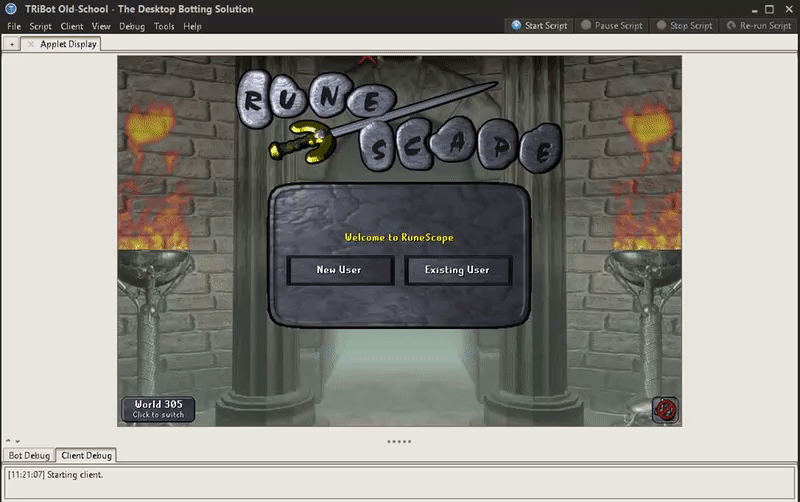
2. Fill Out The Window That Appears. Here is what all of the information means:
Client list:
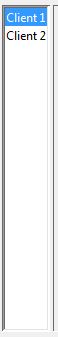
This list shows the information each TRiBot client will be loaded with, and how many clients will be loaded. Click each client to see what exactly is going to be loaded on the client such as the proxy information, the accounts, etc.
File tab:
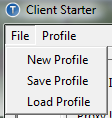
- New profile - Creates a new profile which you can name whatever you want (This clears your current client selected on the list)
- Save profile - Saves the current setup you have into a encrypted .dat file that you can later to start up your scripts with one click.
- Load profile - Loads a profile you created such as "RUNECRAFTERS Accounts 1-10"
Profile tab:
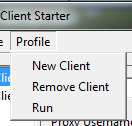
- New client - This adds a new "TRiBot client" that the client starter will start up and setup for you automatically. (I prefer to use one account per client, even though the client starter supports client tabs.)
- Remove client - This removes the current selected client in your list.
- Run - Once you click this, you will be prompted for your TRiBot password to authorize your proxies if you're using them. After entering your password, the client starter will begin doing its magic and load up all the clients you had with the specified information.
Proxies information, Heap size & Client type
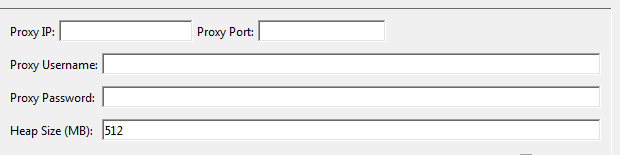
This is your proxy the client you selected on the left hand side (client1, client2, etc) will load with. If you're not using proxies, skip the fields requiring proxy information. They are not necessary to fill out.
- Proxy IP: Self explanatory, you fill in your proxy IP here. Make sure they are socks proxy or they won't connect.
- Proxy Port: Self explanatory, you fill in your proxy port here. Make sure they are the SOCKS port and not HTTP.
- Proxy Username: Some proxies have this, and some does not. If your provider has one, make sure you fill it out properly. If it is filled out incorrectly, the proxy will NOT connect.
- Proxy Password: Some proxies have this, and some does not. If your provider has one, make sure you fill it out properly. If it is filled out incorrectly, the proxy will NOT connect.
- Heap size: I prefer to use 256 MB per tab. So Accounts*256 would be your heap size. Some may suggest 256 for first client, then 170-200 for the rest.
- Old school: Check this if you want the client starter to load up Runescape old school, if not checked it will load up TRiBot RS3.
The main information:
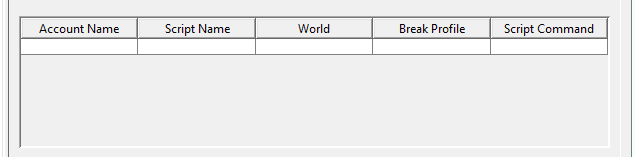
NOTE: Just because there is only one blank, does mean the client starter does not support multiple client tabs. You just have to fill out the first blank for the second one to show.
- Account Name: This is the email you have in your Account Manager. DO NOT USE YOUR RUNESCAPE ACCOUNT NAME. Type it exactly, and if there is a typo, the script will not start.
- Script Name: This is the script name you have in your Script manager. DO NOT USE ANY ABBREVATIONS OR ANY SORT. Type it exactly, and if there is a typo, the script will not start.
- World: This is the selected world that your client will start in, if there is no world selected, it will use a random world. It is not necessary to fill out.
- Break Profile - This is the "breaking profile" that your client will use. If there is no break profile selected, it will not break. MAKE SURE YOU TYPE YOUR BREAK PROFILE EXACTLY.
- Script command - The scripter has to implement this into his script before it works. This is to skip the GUI so all you have to do is one click run without having to use a GUI.
